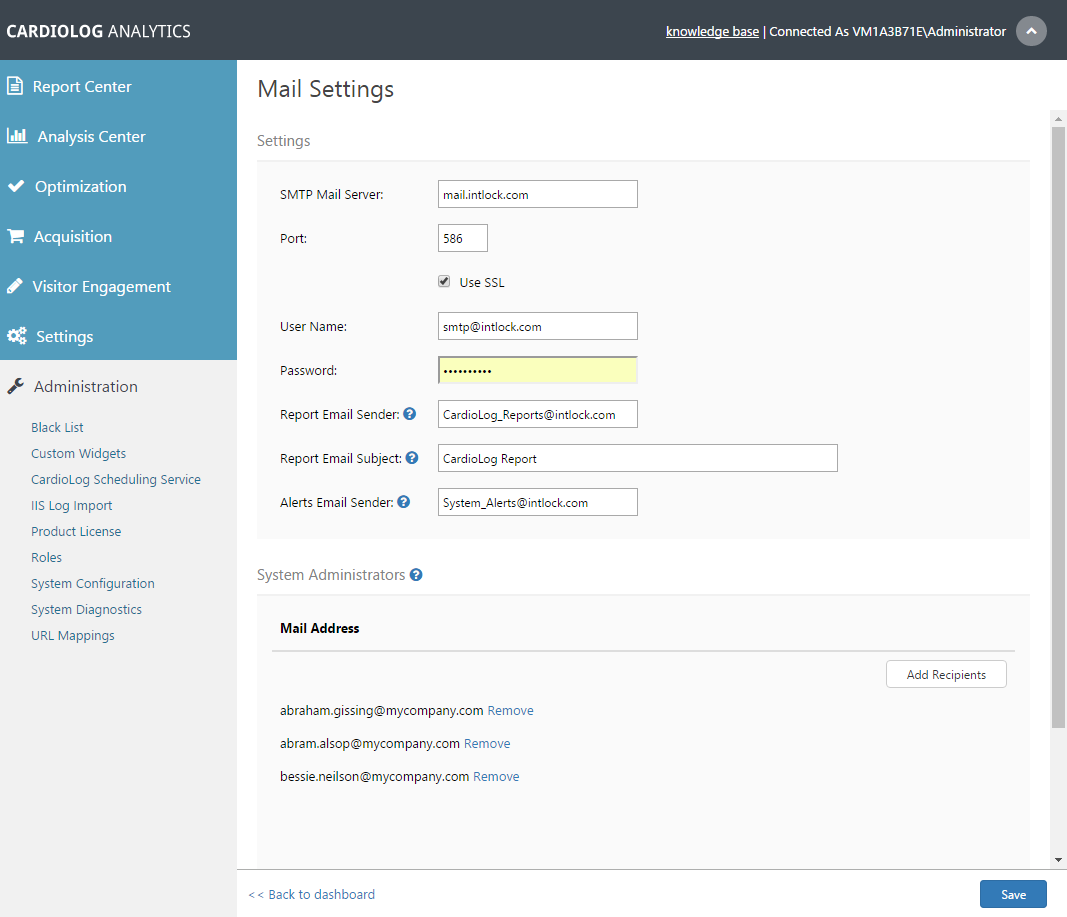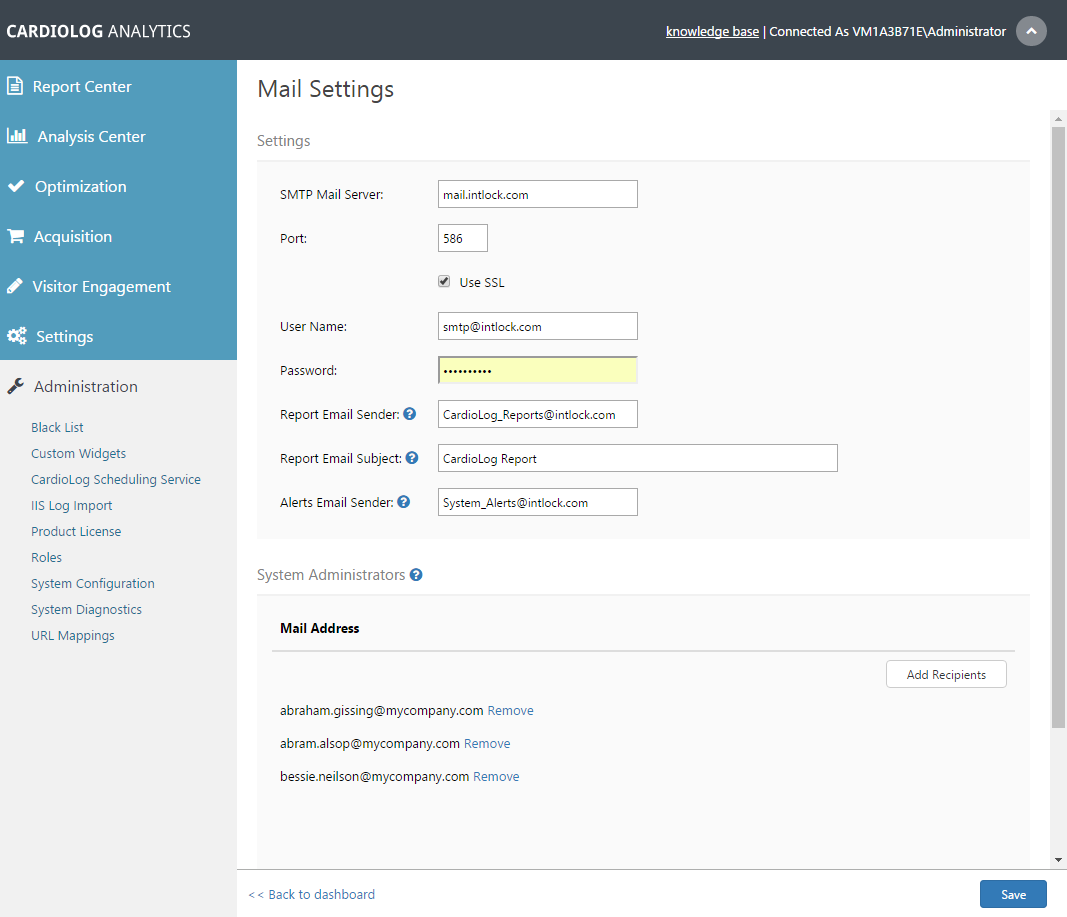CardioLog allows for manual or automatic distribution of reports, and can notify administrators of system alerts via email. Configuring basic mail settings is required if you would like to use any integrated mail functions, including manually sharing reports by email, or creating distribution lists. Once mail settings are configured, you can share reports and analysis with one click.
In the navigation pane go to Administration. Under System Configuration, click Mail Settings.
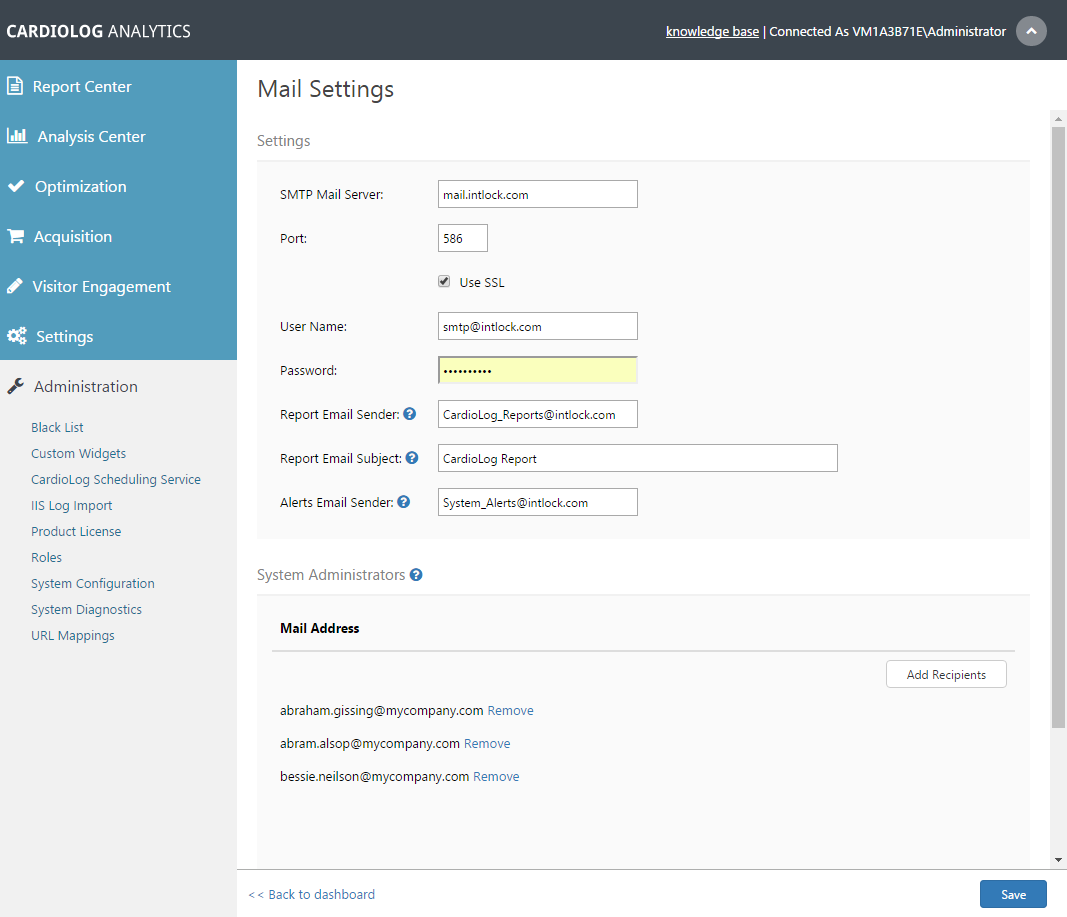
System Configuration: Mail Settings
Complete all fields according to your network email settings. When finished, click Save to confirm any changes you have made.
- SMTP Mail Server - A full DNS name for the SMTP Server. Example: "smtp.intlock.com"
- Port - The SMTP server port. The default port is 25.
- Use SSL - Enable if you have a secure SMTP server configured with a non-default port.
- User Name, Password - These supply credentials to the network. Depending on your website's settings, they may be optional.
- Report Email Sender - The email sender that will be displayed for automated report emails sent to a predefined distribution list.
- Report Email Subject - The email subject that will be displayed for automated report emails sent to a predefined distribution list.
- Alerts Email Sender - The email sender that will be displayed for system error alert emails sent to a predefined System Administrators list.
- System Administrators - A recipient list for system error alerts emails. Click Add Recipients to add an email address to the selected recipients list.

Add Recipients Dialogue
confirm any changes you have made