Training available for Standard, Professional and Enterprise Editions.
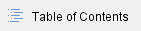
End User Roles
This training is designed for end-users, content administrators, managers and analysts who create and share analytics reports that can be published and distributed in the following ways:
- Create scheduled reports that can be distributed through email
- Create scheduled reports that can be exported to CSV and PDF
- Publish reports within SharePoint using a Web Part or report links
- Create ad-hoc reports and view real-time reports for any and all items and pages
- Automatically produce real time reports using the CardioLog Analytics Reports SharePoint feature (Via the Site Actions menu)
Phase | Training Duration | Training Overview |
Phase A Basic End-User Training: Part 1 (video) *High-level overview of CardioLog Analytics | 1.5 hours | - What is CardioLog Analytics?
- Introduction to the CardioLog user interface
- Introduction to the Analysis Centre
- How to create, generate, edit, and share reports
- How to add, customise, and remove widgets from the dashboard
- How to filter the date range and website item
- Introduction to Visitor Engagement
- Analytics reports gallery overview - basic
|
Phase B Basic End-User Training: Part 2 (video) | 1.5 hours | - Understanding user roles in CardioLog
- Filtering by users and groups, and visitor segments
- How to set permissions and change preferences for reports
- How to drill down on report data
- How to export reports to Excel, PDF or Microsoft SharePoint Web Parts
- How to set an email distribution list for scheduled reports
- How to create reports based on templates
- Tips for creating efficient reports
- Analytics reports gallery overview - intermediate
|
Phase C Practical live training workshop for end-users | 1 hour | - Re-cap Phases A & B
- Practical report-building exercises
|
Phase D Advanced End-User Training: Part 1 (video) | 1.5 hours | - How to create ad-hoc reports and display real time data
- How to search Object Explorer
- How to select templates for an item in Object Explorer
- How to set view permissions for items in Object Explorer
- How to display data for deleted SharePoint items in Object Explorer
- How to create report templates
- How to publish reports using the CardioLog Analytics Reports SharePoint feature
- Analytics reports gallery overview - advanced 1
|
Phase E Advanced End-User Training: Part 2 (video) | 1.25 hours | - How to create and configure surveys and message bars
- SEO Reports
- Including metadata in reports
- Analytics reports gallery overview - advanced 2
|
Phase F Practical live training workshop for advanced end-users | 1 hour | - Re-cap Phases D & E
- Create surveys and message bars to engage your portal audience and collect user feedback
|
Administrator Roles
This training is designed for CardioLog Analytics system administrators.
Phase | Method | Training Overview |
Phase A Basic knowledge for administrators (video) | 1 hour | - Introduction
- Administration center
- System configuration
- Data collection filters
- Security and permissions
- System Diagnostics
- Importing history data using the IIS logs import tool
|
Phase B Advanced training for administrators (video) | 1 hour | - System architecture
- Infrastructure recommendations
- Server health and performance monitoring
- Maintenance and troubleshooting
- CardioLog API
|
Phase C Practical live training for administrators | 1 hour | - Administrators Q&A
- Configuring, optimizing and monitoring your system
|