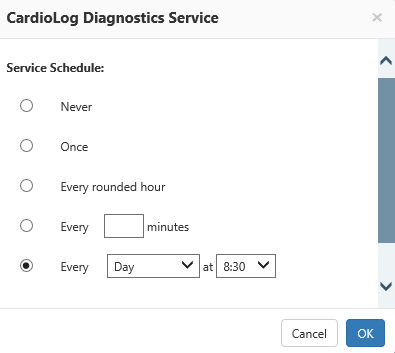Page History
...
- Schedule the CardioLog Diagnostics Service after the CardioLog Scheduling Service components have completed running. By default, the CardioLog Diagnostics Service runs every day at 8:30 AM.
- In the Administration pane, click System Diagnostics.
- In the Diagnostics Dashboard, click CardioLog Diagnostics Service.
- The CardioLog Diagnostics Service dialog allows you the choose the Service Schedule Type that works for you by defining the frequency that the system will run. The Service Schedule dialog includes the following fields:
Service Schedule - defines the schedule for running the service:
- Never - The service will not run until a different scheduling option is chosen.
- Once - The service will run once, upon restarting the service
- Every rounded hour - The service runs every hour, on the hour. (Previously named "Hourly" and "Every full hour")
- Every x minutes - The service runs every x minutes beginning from when the service is restarted.
- Every *Day at HH:MM - Using the drop-down menus, choose either Day to run the service daily, or the day of the week if you would like to have the service run weekly. Choose the time of day the service will run in half hour intervals.
Enable Logging - The service activity is logged. The default log file path is at <CardioLog Installation Directory>\CardiologScheduleServices\Logs.
The log file size is limited to 8MB.
CardioLog Diagnostics Service dialog
...
You can calculate the amount of time needed for each service component to run via the service component status window in the Diagnostics Dashboard:
...