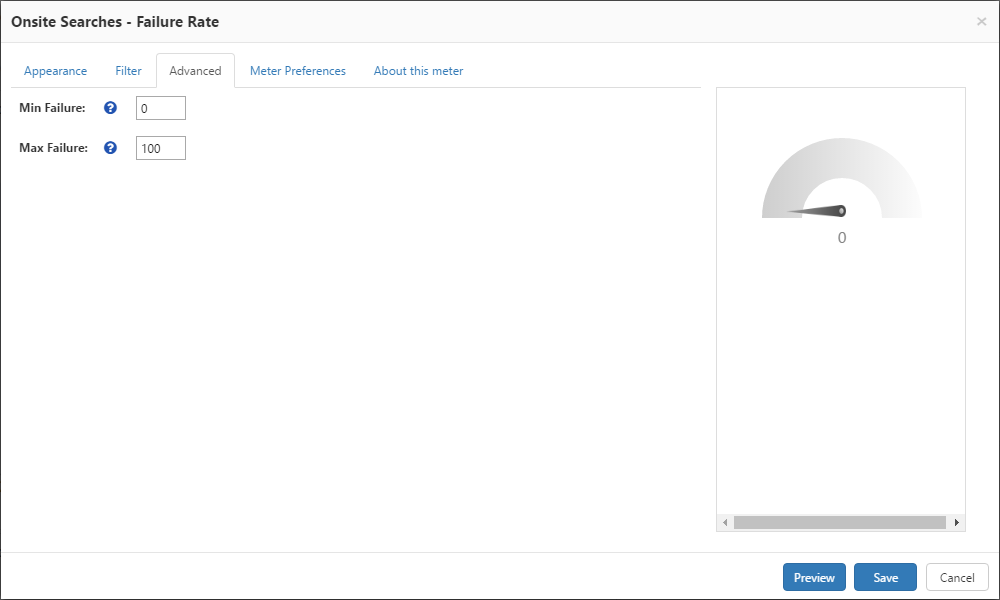Page History
This report displays the percentage of all searches made by users that returned no relevant links (0 results or more than X results, configurable in the meter settingswithin a specified threshold (configurable in the Advanced settings) on the selected SharePoint site through the selected time period.
...
Available Report Widgets
Meter
Advanced Settings
- Click the gear icon in the top right corner of the meter widget and select Edit.
- Click the Advanced tab to configure the threshold to define a failed search.
- Set the minimum failure level (Min Failure), which is typically set to zero (0). All searches that return the minimum value or less will be considered failures.
- Set the maximum failure level (Max Failure) to define a failure threshold for searches that return too many results.
- Click Save to confirm your changes and return to the report page.
Onsite Searches - Failure Rate Advanced Settings