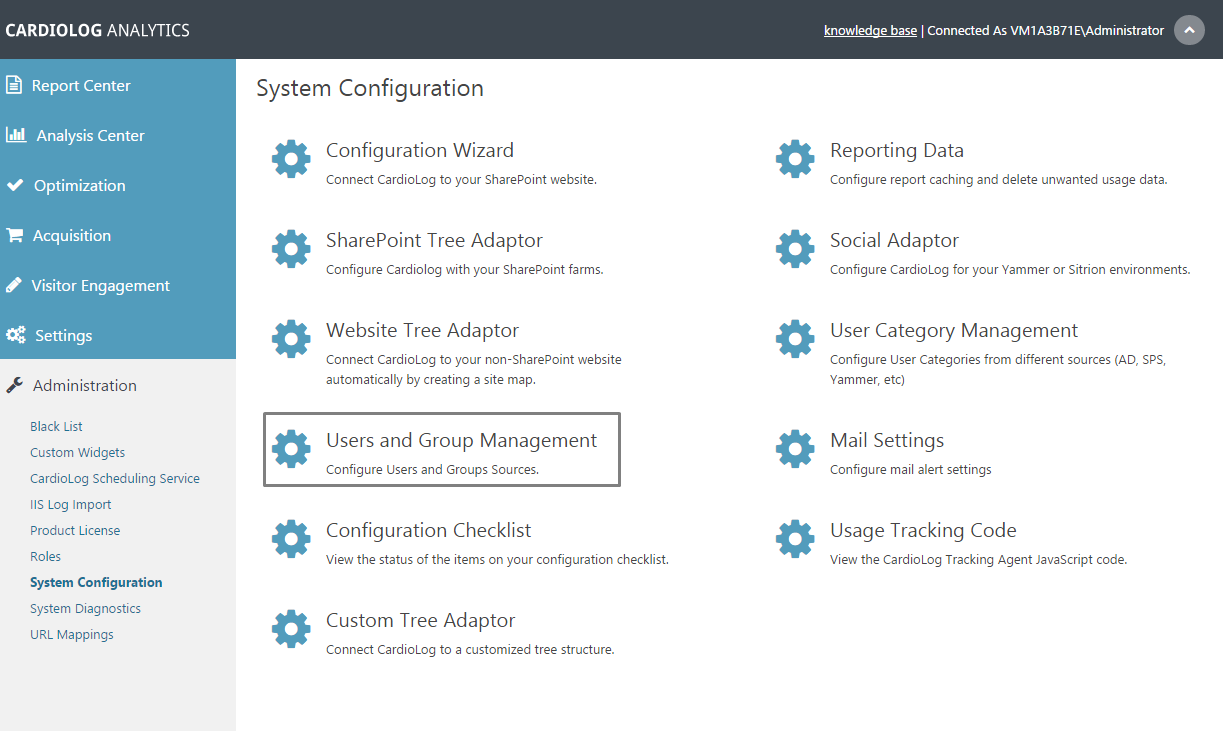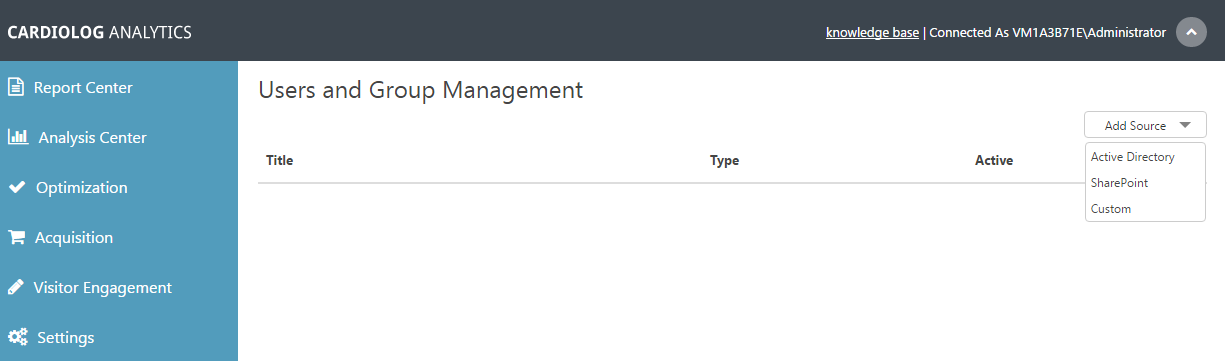Page History
CardioLog Analytics provides the ability to segment authenticated visitors by their user names, and the groups they belong to. The organizational hierarchy of users and groups is monitored by the Active Directory Users and Group Updates service. Data is retrieved directly from Active Directory or SharePoint by default. The Active Directory Updates service can also retrieve the data from a custom source, using a designated web service that supplies the user and group organizational structure. To include any profile details with your user data, see User Category Management.
Contents
...
- From the navigation pane in CardioLog go to Administration > CardioLog Scheduling Service > Active Directory Updates> Users and Group Updates.
- Set the service Scheduling Type to Daily at 00:00.
- Click OK.
- From the Administration navigation pane, select System Configuration, and then select User and Group Management from the main window.
System Configuration Main Window - In the upper right hand corner, select Add Source and choose the relevant category.
User and Group Management: Add Source - You will now be presented with the relevant form. Continue on to Active Directory, SharePoint or Custom Source below.
...