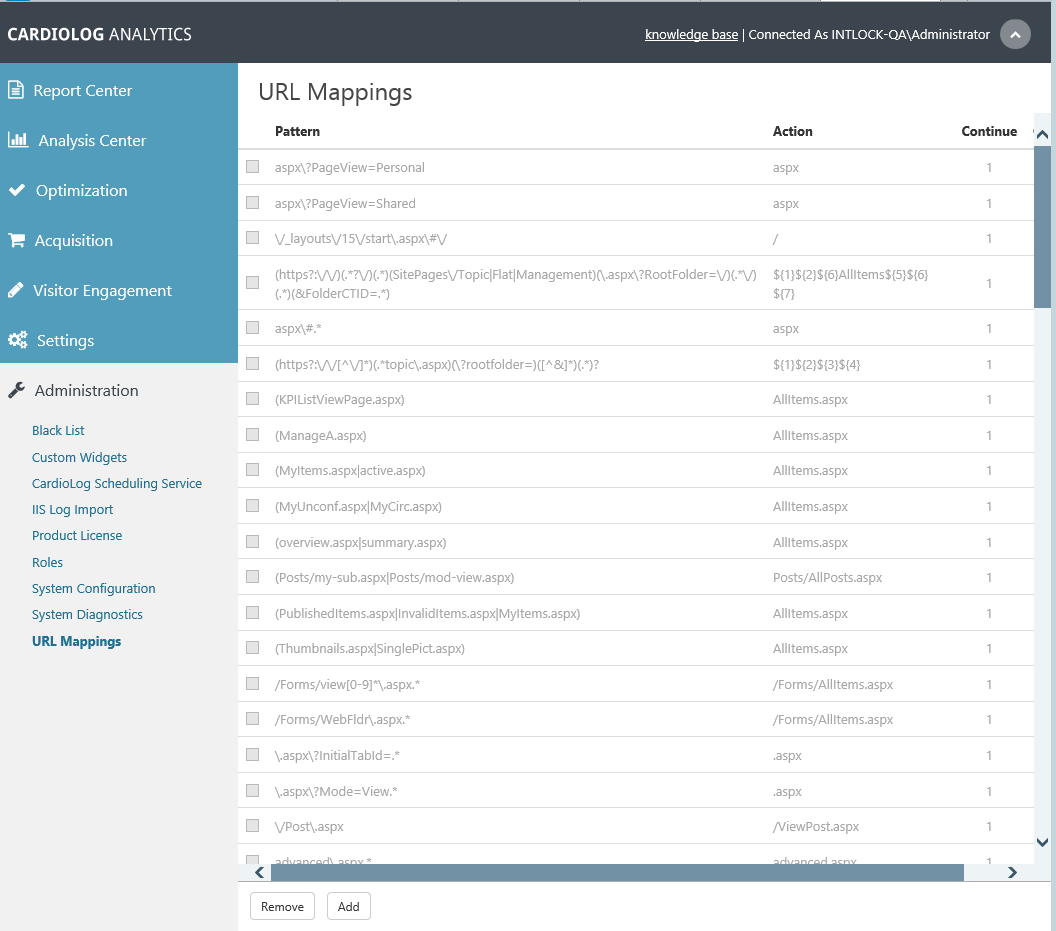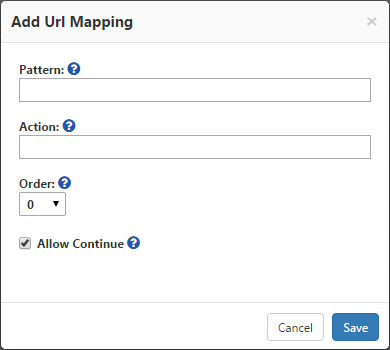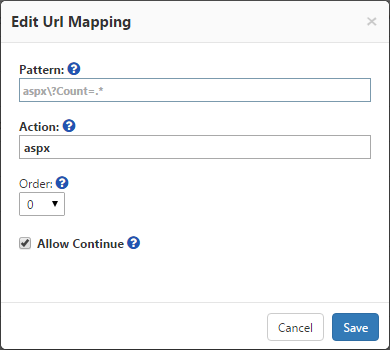Page History
| Table of Contents |
|---|
The URL Mappings list defines the modifications that should be are made to URL address while addresses when collecting data from the monitored environments. For instance, views for a page whose URL address includes a list of parameters will be written (after mapping) to the system without the URL example, URLs that include parameters describing a tracking link will be reported, and then saved without the parameters.
CardioLog ships with a list of default, uneditable URL mappings (grayed out) for Microsoft SharePoint 2013, 2010, 2007 and 2003.The
URL Mappings Central AreaMain Window
How to Add a URL Mapping
In the Navigation pane, under Administration, click URL Mappings.
- At In the bottom left hand corner of the Central Area, click Add.
- In the Add URL Mapping dialog, in the Pattern text box, enter the string you would like to replacebe replaced. Use a regular expression format.
- In the Action text box, enter the replacement string.
- You can set the order of mappings in the Order drop down list.
- To continue with additional mappings, click Allow Continue.
- Click Save.
Add URL Mapping dialog
- To immediately apply the URL mapping, you will need to restart IIS on the server where the CardioLog EventCollector web application resides (. By default this is the CardioLog application server by default).
- To edit a mapping, in the Central Area - click the desired mapping, then enter the fields in the Edit URL dialog, and then click Save. To delete a mapping, in the Central Area - check the mapping, then click Remove.
- If the CardioLog installation includes Offsite Environments, then the URL mappings for these environments are also displayed under URL Mappings in Administration.
Editing a URL mapping
How to Edit a URL Mapping
- In the Navigation pane, under Administration, click URL Mappings.
- Find the URL you would like to edit in the central area and click on it.
- Edit the details in the dialog and then click Save.
Note: The pattern cannot be modified.
Edit URL Mapping Dialog
How to Delete a URL Mapping
- In the Navigation pane, under Administration, click URL Mappings.
- Find the URL mapping you would like to delete in the central area and select the check box next to it
- Click Remove in the bottom left hand corner.
Delete URL Mapping