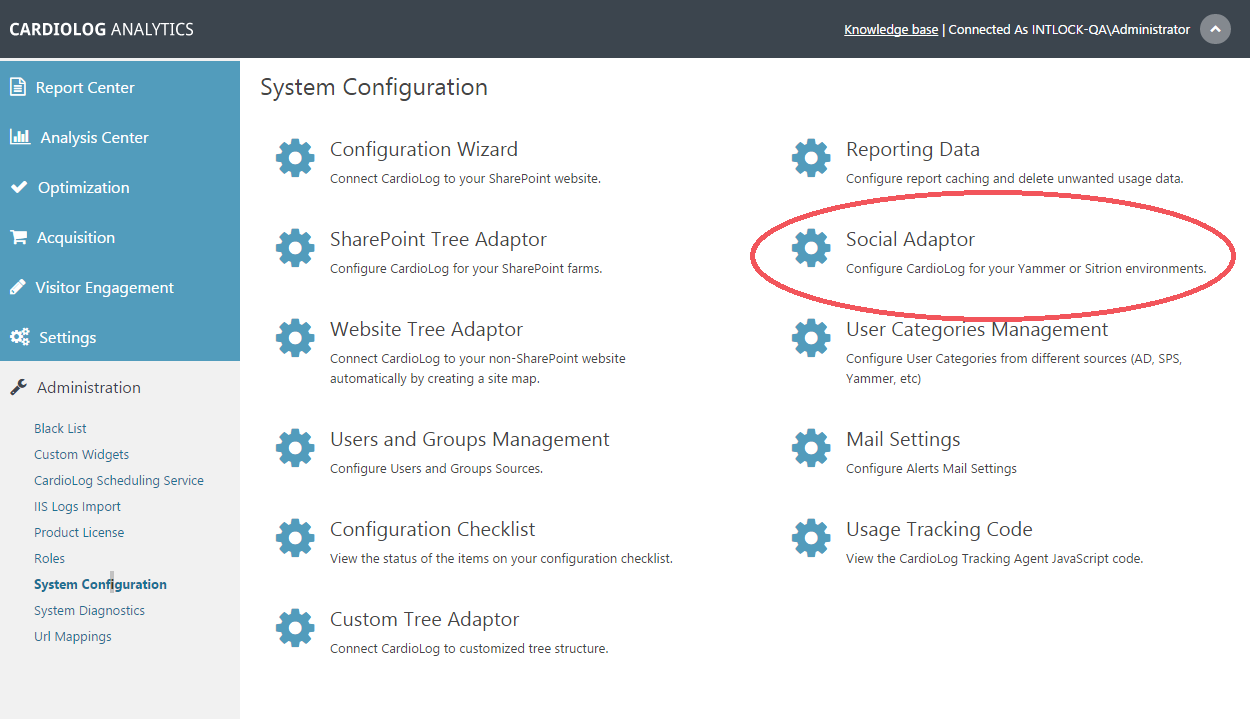Page History
...
| Anchor | ||||
|---|---|---|---|---|
|
- db_datareader permission on the Sitrion database is required. By default the name of the database is NewsGator_SocialServices
| Anchor | ||||
|---|---|---|---|---|
|
- In the navigation pane under Administration, click System Configuration. Select Social Adapter Adaptor from the main window.
System Configuration Main Window - In the top right corner, click Add and select Sitrion.
System Configuration - Social Adaptor
- Fill in the following details in the configuration settings dialog:
- Status - Active
- Database Server - Sitrion SQL Server instance name
- Database Name - Pre-populated with 'NewsGator_SocialServices'. Contact Intlock Support if you wish to change it.
- Authentication - User name and password that will be used to connect to Sitrion database.
Sitrion Configuration Settings
- Sitrion data will be retrieved as part of the Social Updates service job, which is located in CardioLog Scheduling Service.
CardioLog Scheduling Service - Social Updates
- If you would like to execute the job immediately, schedule it to run Once and click OK.
- Upon completing configuration steps, report data will be available in Sitrion Reports.