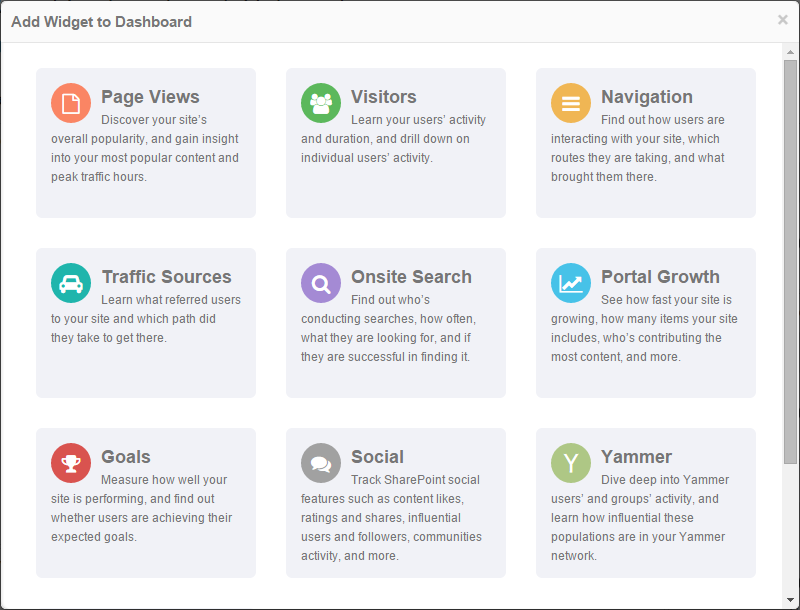Page History
...
** Displays the number of page views for a site and all its sub sites.
Add Widget Dialog
Contents
Contents
- How to Add and Modify Widgets
- Preferences
- Actions
- Help
- Set Preference Filters for all Widgets in a Report
- Cached Mode
How to Edit and Modify Widgets
Once a report exists in your CardioLog Report Center, you may continue to edit it whenever you see fit without affecting data collection or previous report data. The latest version of CardioLog allows you to easily drag and drop widgets within a report. expand and shrink charts, tables and maps, and simply click to add new widgets exactly where you would like them in a report. Visualizing your data is dynamic and intuitive.
- To add a new widget, click any blank area of the report where a plus sign appears as you hover your cursor over the central area, or click Add at the top of the Central Area Toolbar and select a widget to add to the report.
Add Widget Dialog
| Anchor | ||||
|---|---|---|---|---|
|
...