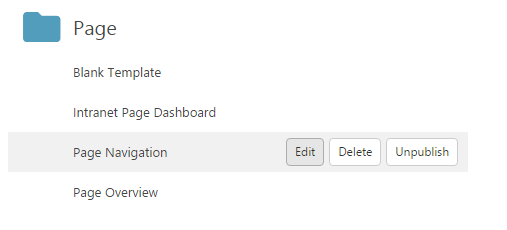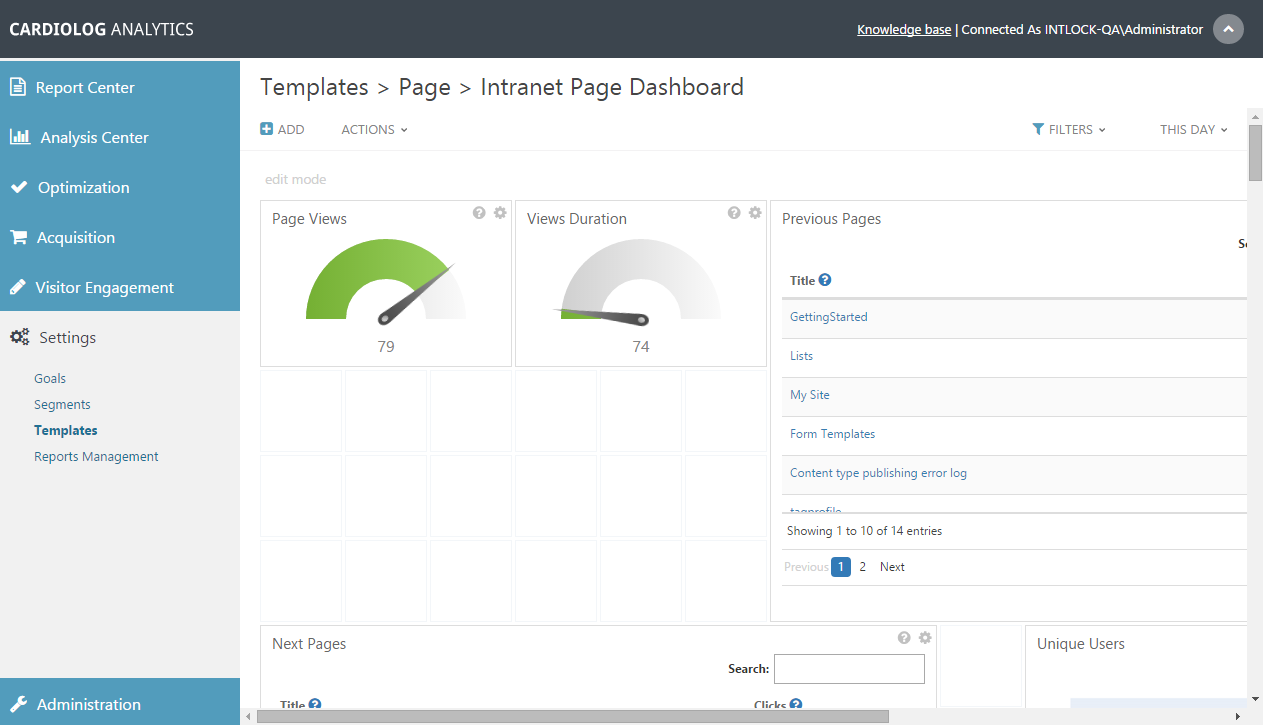Page History
...
- To edit a template, hover over it and select Edit. When a template is in Edit Mode, you can add widgets to it.
Template Actions - Click Add in the Top Toolbar, or click any blank space in the template, and select a widget to add to the template (A complete list of report widgets can be found in the Reports Gallery).
- To delete a template, hover over its title in the Templates main window and select Delete.
- To publish your template for report drill down and for display in the SharePoint "Site Actions" menu, click your template and select Publish. For more information about data drill down, see Data Drilldown.
- If you would like to save your template but make it unavailable for use, select Unpublish.
Template in Edit Mode
...