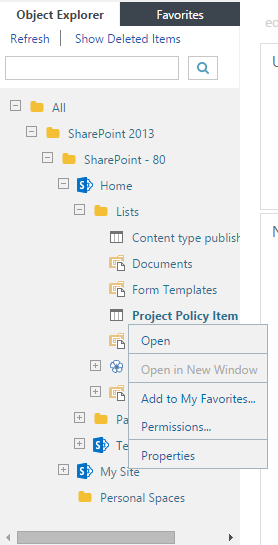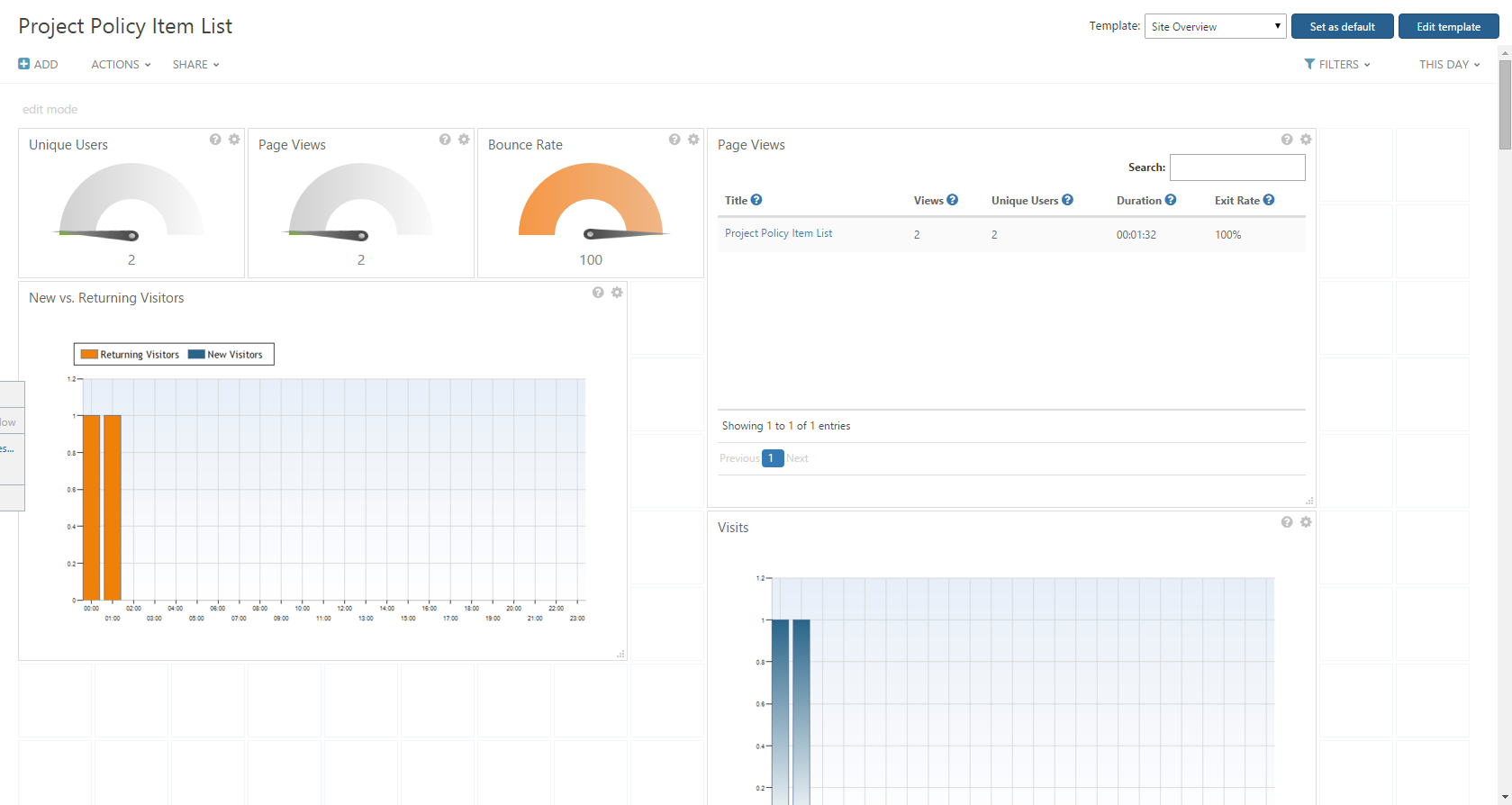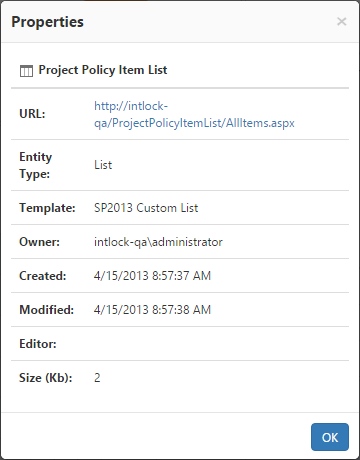Page History
...
- In the Navigation pane, under Analysis Center, click an item in Object Explorer or in Favorites and select Open from the File Menu.
- The selected file will now be displayed in the Central Area
Object Explorer File Menu
Real time data for a selected item in Object Explorer
| Anchor | ||
|---|---|---|
|
...
|
...
|
- In the Navigation pane, under Analysis Center, click an item in Object Explorer and then select Properties.
- The Properties window will be displayed over the Central Area.
- Click either OK or the X in the top right corner to return to the Main Window.
Item Properties Window
...