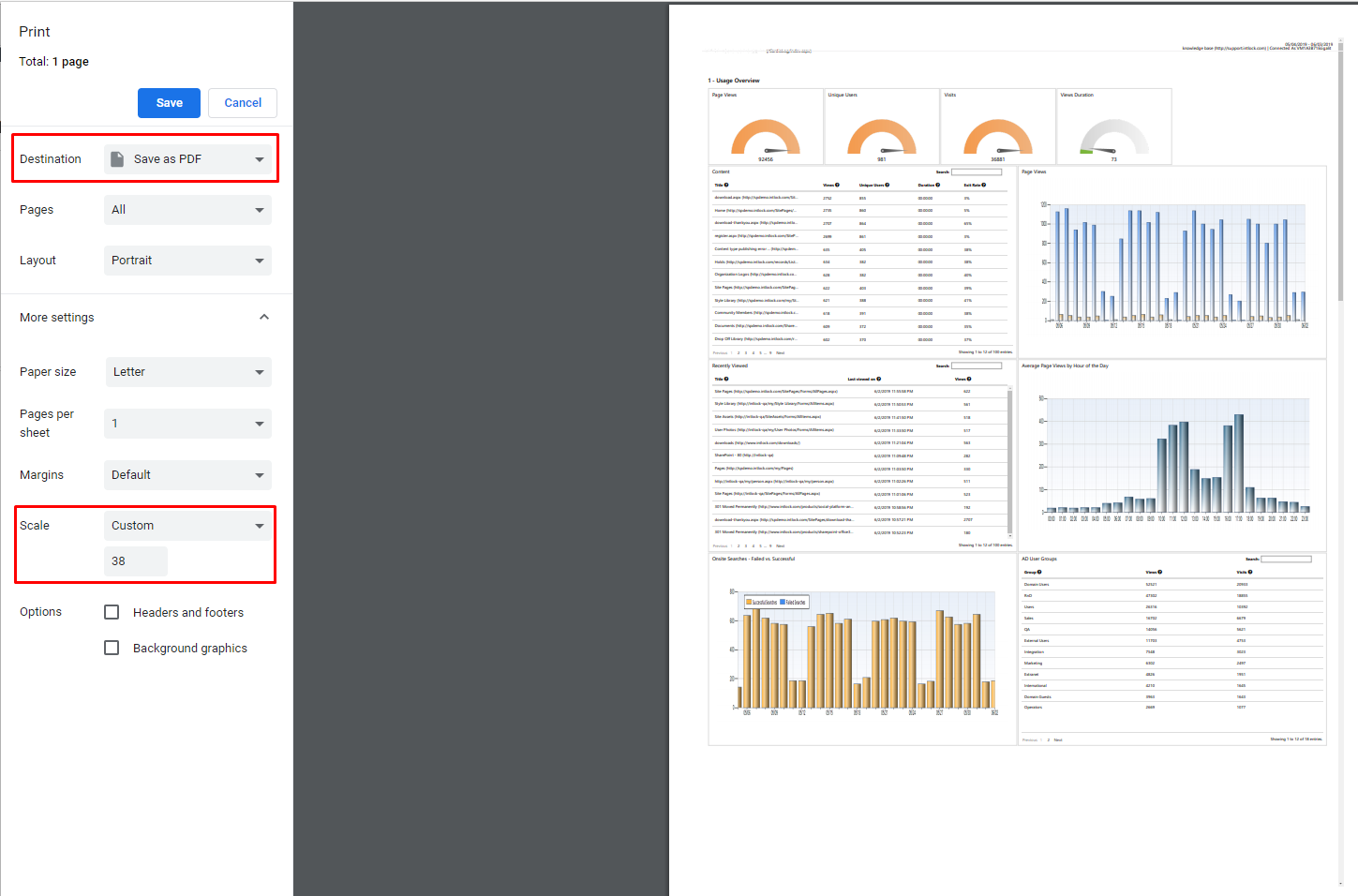Page History
...
You can export a report from the Report Center to PDF format for printing. The report must be in View Mode. Click Generate Report from the Actions menu if a Static Report does not exist yet.
- When the report is in View Mode, click Export to PDF from the Share menu
Share menu in View mode - The report will be downloaded to your default downloads location.
In order to control the report layout you can print the report and save as PDF:
- On the Navigation pane, under Report Center, click the report from the Reports tree and select Browse. If the Browse option is grayed out, select Open and click Generate Report from the Actions menu, to generate a static report.
- In the new report window, open the browser settings menu and select Print.
- In the Print Preview window, open the advanced settings and edit the scale options in order to shrink the report layout to fit the page.
- Choose Save as PDF in the printer destination.
Example - Print settings in Chrome
Anchor send email send email
How to Send a Report via Email
| send email | |
| send email |
...